Description
This website page is for Home Inspection Report Software.
HomeInspectionReportsSoftware® is the software from HA that helps Home Inspectors like never before. HomeInspectionReportsSoftware® was created by HA/CHI, firms that had a Licensed Home Inspector and Licensed Architect, coordinating with other Home Inspectors, Contractors and Licensed Engineers to document the most important aspects of home inspection.
PRICE
Normally $1,000. Now available for: $749.
SYSTEM REQUIREMENTS
Hardware:
Any 64-bit computer of any type that successfully runs Windows 7,8,10 with Microsoft Office Excel v.2013+. This includes PCs, laptops and tablet computers with the same capabilities.
Software:
MS W7,8,10+, running MS Excel 2013+.
HomeInspectionReportsSoftware® application software.
Note: regarding tablet computers, there are not many that run full Excel. MS has indicated that their Surface Pro 3 and Surface Pro 4 do. There may be other tablet computers that will run Excel, but this has not been confirmed. It is recommended that you test before you buy. It is your responsibility to verify operability before you buy.
Accessories: MS indicates that the electronic pen (stylus comes with the SP4). You will likely also want a docking station and other peripherals to provide you with enhanced functionality, if you are going in the tablet direction.
Why tablets are mentioned: you are looking at 1.76 pounds for a new powerful tablet (MS SP4 with 16GB RAM/1TBdrive), as opposed to about 3.6 pounds for a new, strong laptop. In other words, a tablet is going to be about half the weight. During a long day of field inspecting, that can make a difference in your comfort level, held out at the end of your arm. However, you need to make sure you choose the right tablet, so do your research before you buy.
FINAL REPORT EXAMPLE Download
This is a PDF file so that you can see what a final report looks like. It is NOT the actual software.
This happens to be an example using a previous name of this software, but is very similar to the current version. Also, this example is a “dead” PDF, there are no formulas linking anything. You need to buy the actual software to receive the working version. Also, this example is one of the final REPORTs, it does Not show the CheckList(s), which are the “engine” behind the report. You will need to buy the software to have those. Some glimpses of some of those CheckList(s) are visible (in part) in some of the other imagery on this webpage.
BACKGROUND OF THE SOFTWARE
HomeInspectionReportsSoftware® was created over a period of about two decades, using the real-world day-to-day input of practicing Home Inspectors, Licensed Residential Architects, Engineers and Residential Contractors to fine-tune the 1,000+/- items in the master software. The process of the software is simple: the 10 HomeInspectionCheckList HIRS™ directly feed the main Report module, so that as you document the inspection in the field, you are automatically building your Report (and the Summary!).
The software was created to be used on any lightweight, powerful computer, such as a new tablet (see System Requirements above). The software is intended to be optimally input holding the lightweight compact computer in one hand, while using your other hand to mainly enter “X”s onto the HomeInspectionCheckList HIRS™ modules. As you do this, and work your way through the 10 HomeInspectionCheckList HIRS™, mainly by means of entering an X into various cells in the software, your Xs are driving powerful formulas in the software that build the Report, identifying key pre-formatted line items and DDID paragraphs in the main Report for your review, possible editing and approval, when you are ready to produce the Report.

Click on diagram (which comes with the software, on a special Electrical Diagrams & Tables tab) to see the outstanding quality of assistance with HomeInspectionReportsSoftware for difficult issues like wiring in electrical panels. HomeInspectionReportsSoftware: making the complex simpler to understand and document.
HA/CHI discussed even more added functionality with Microsoft’s Surface hardware engineers, having requested the added functionality of being able to use the stylus (electronic pen that comes with the SP4) to be programmed to allow users to enter an “X” by simply tapping the face of the tablet computer at places in the software windows. This should be possible, but is presently being reviewed by Microsoft, which is a wholly separate entity from HA and is not part of the software HA is offering on this website. When this becomes available, the software will become even more productive. it is up to you to program a stylus to do this, or simply make an X with the stylus. It is your responsibility to verify this functionality with the laptop/tablet you buy to run this software.
Click image to see interrelationships of the report module with the 10 HomeInspectionCheckList HIRS.
At the present time, the input of an “X” will be by using a compact computer’s virtual keyboard on-screen, entering the Xs that need to be entered into the various places of the software. For those of you who would prefer to do this “old-school” by printing out the HomeInspectionCheckList HIRS™ and then filling them out analog with pen and paper, then bring that back to your office for computer production, certainly you can do it that way if you prefer. However, HA is going to recommend that you obtain a powerful tablet computer so that your inspections can be more effective and efficient than ever before.
WHY THIS INSPECTION SOFTWARE IS BETTER
For one: it was CREATED BY ACTUAL HOME INSPECTORS AND HOME ARCHITECTS, not some big computer company that wouldn’t know much about inspections. That’s right: many of the frustrations that you deal with while going through your inspections have been focused on and solved, from the perspective of other practicing inspectors and residential Architects; incorporating these solutions into the software and the field inspection interface. The checklists are a miracle of compaction, allowing you to easily and swiftly scan through the various typical items you might find during an inspection, place an X after them, identify the location with a couple more Xs, and move on to the next item.
Click image for sample HomeInspectionChecklist HIRS part 7 Central AC Category Header section. Note that there are specific instructions to the right of the printout area, guiding you every step of the way, and providing additional “Grab & Go” Blue text to use in your answers, if you wish. Also note how each section of the Category Headers are color-coded, to help you understand what part of the inspection you are located in, all through your field work. And see how that most of your answers are once again, mainly by making “X”s in checkboxes? What could be easier? And the HomeInspectionChecklist HIRS have hundreds of items that you could think of to verify, unlike database software (which compels you to remember a thousand or more things to check). HomeInspectionReportsSoftware guides you every step of the way, listing the majority of items an Inspector is likely to encounter. You either check that or not. When you do, your check drives other Xs throughout the software to help you build your report as automatically as possible, based on your field checklists provided on the HomeInspectionChecklist HIRS.

Click image for sample line item from the Report Body. Note how economical the word choices are, focusing on the issues for you, complying with the “DDID” requirements of Describe, Determine, Implication and Direction. Also note how the checkbox in yellow on that far right is automatically populated with an X, which came from your Category Header answer made during your inspection, in which you entered an “X” into a checkbox, in response to a question. Now you are starting to see the traction and leverage this gives you in the Report Body, with the line item paragraphs being identified for you by the bright yellow checkboxes with Xs in them. And also note how the locational checkboxes from the field HomeInspectionCheckList HIRS have linked to the line items in the Report Body, identifying the item as being at the Basement level, on the Right side of the house. Marvelously efficient compact check lists drive the selection of more detailed pre-formatted DDID paragraphs in the Report Body. Beautiful! The open space beneath the line item is where you insert your photos of the items in question. That space is already there for you, optimized for legibility, but not too large, so that your report can be as compact as possible, while also being very detailed. Also note how the RED R/R identification key alerts you, your Client and others as to what type of item this is. And the bold “Repair/ Replace” in the solid red box below explains more fully that abbreviation above, making your intent perfectly clear. And note the numbering system, which helps you and everyone keep organized.
NOT A BIG, BLANK DATABASE PROGRAM
This isn’t some big, blank database base program that hides all the line items you need to SEE, as you inspect. No sir. This software was written in MS Office Excel. In other words, all you need to do is click on the tabs at the bottom to call up the HomeInspectionCheckList HIRS™ for Structural, Heating, Plumbing (and the other modules) and right there, on the list are most of the line items that most inspectors might expect to see. All you need to do is put an X beside those that apply to your inspection. What could be easier?

Click image to see Sample HomeInspectionCheckList HIRS Category Line Items. Note that most line items only take a single line of expert word-smithing, to result in a compact, but legible format to help you swiftly get through each HomeInspectionCheckList HIRS. Note that there are checkboxes on the right side that help you to locate the item by floor level and front, right, left, or back, and of course, there’s a check box on the far right (in pale yellow) for you to decide if this line item exists. Many of these are automatically driven by your observations and checkboxes in the Category Header section above each line item list. Also note: having these checklists makes sure that you don’t forget to look at these things, which you could forget to do, if you’re using another software that is database oriented. Note the instructions to the far right, outside the print area, guiding you every step of the way. Also note the RED color coding for the most serious line items (R/R=Repair/Replace), the BOLD Brown for “Inv”= Investigate, the light brown ITALICS “W/W”=Watch/ Warning, and BLACK “GC”= General Comment. This helps you, your Client, and others to instantly understand the seriousness of the various line items. This color and text type coding does Not come with all inspection software. It SHOULD, but then not all inspection software have all the features that HomeInspectionReportsSoftware does. Also see up near the top of this example how there are various “AI” (Artificial Intelligence) formulas that use your General Home Information (like the date of construction and last re-roofing) to drive formulas that let you know to watch out for certain deficient features that might be present, due to the date of that part of the house. No other inspection software does this.
CUSTOMIZABLE
Oh: what’s that you say? What if you have something special you discover? Once again: the software is a series of templates written in Excel. That means: if you know how to operate a spreadsheet, you already know 90% of this program! So, you can add rows and enter your custom line items as you wish. No problem.

This is a sample beginning of a SUMMARY section of the REPORT section a HomeInspectionReportsSoftware report. Note how crystal clear this is. Easy for everyone to understand. It starts with the State required phrases, then defines the symbols and abbreviations used in the Summary (and the rest of the Report), then lists the Summary line items in a very efficient manner. Note the yellow background in the checkbox to the far right with the X in it. This means this summary line item is to remain, as it is linked with other line items you have indicated in the Report Body. You then simply delete those summary line items that do Not have the yellow checkbox with an X. Easy. And you are in charge of what stays and what goes, unlike more complex database programs. And you can easily update and modify this, without a programmer. If you know how to use Excel, you already know most of how to use this software. Note the embedded instructions to the right of the printout area, guiding you every step of the way.
Tired of having to enter the same information, redundantly, time after time? No more. HomeInspectionReportsSoftware ® leverages your field HomeInspectionCheckList HIRS to drive multiple other places in the checklists and the Report section of the HomeInspectionReportsSoftware. And that translates into saved time and more accurate information, that only need to be entered ONCE, as you see things during your inspections. Your main Report, including your Summary is built and the key line items identified, as you fill out your HomeInspectionCheckList HIRS in the field. Amazing.

Click image above to see sample Report Title page. Your Clients will have a big smile, as they look at your beautifully formatted inspection report, with the photo of the house they are buying on it. Enjoy the superior graphics in the HomeInspectionReportsSoftware, ready for you to insert your logo. Simple. Easy. Attractive. Makes you look like the Pro that you are. And, with the one minor exception of the photo that you choose to feature on the cover, everything on the software’s title page is completely automatically linked and driven and already in place, using the General Home Information that you provided at the start of your inspection. Once again: HomeInspectionReportsSoftware leverages the information you input in multiple places, instantly, helping you to get your inspections done faster, more professionally and efficiently.
HOW THE HOME INSPECTION SOFTWARE WORKS:
- Read all of the Instructions in the “Instructions” sheet right on the software file. Also, notice all of the embedded Instructions in each module, to the immediate right of the printout area. Then:
2. Go to the main Report module: GENERAL HOME INFORMATION:
You fill in the basic information about the house to be inspected, like square feet on each level, year it was originally built, date of latest electrical and re-roofing and several other basic things.
3. WEATHER DATA ENTRY:
On the HomeInspectionCheckList HIRS™ first module: 1-StrucCkLst, for the day of the inspection.
4. 1-StrucCkLst:
This is the 1. Structural Components HomeInspectionCheckList HIRS.
Start at the top, in the Category Header area.
Enter an “X” in the various checkboxes for what you see in the home you are inspecting.
Enter other information where seen and necessary, typically in the “Other” entry locations, if you need a wildcard location to insert special things not otherwise listed on the form.
After you complete the Header input are, proceed to the
Category Detail Line Item section below that.
Enter an “X” in the far right checkboxes for those line item conditions you have, except where those Xs have already been entered for you, from the Header section answers you already provided.
Enter an “X” for the “CB123Fr.Lft.Rt.Bk.” compact locator checkboxes, with “C”=Crawlspace, “B”=Basement, “123”= Floor level, and Front, Left, Right, Back for the other abbreviations. Using two Xs (one for floor level, and one for the position around the house), you will be able to provide a fairly good idea of where the condition is located using these checkboxes.
However, there is also another “Enter here” Blue text that you can overtype, to enter more description for the location, such as: “Mstr BR1, BR2, Living Rm, Rec Rm, Den, Rear Porch, etc.”
5. Repeat the above step for all of the other HomeInspectionCheckList HIRS™ sections, 2-10.
6. Go the the main REPORT module:
a. Go to the Title page at the top. Insert the best photo of the home exterior. Everything else for the title page will already be in place and ready to go. Assuming that you’ve already inserted your logo and digital signature.
b. Go to General Home Information: insert the 4 main exterior view photos in the space provided. Everything else on this you have already accomplished.
c. Go down to the REPORT BODY:
Category Header for 1. Structural Components and the other Categories should already be done, because the information there comes directly from your entries from your HomeInspectionCheckList HIRS™
Category Detail Line Items: should display a bright yellow checkbox with an “X” in it on the far right side of those line item paragraphs that you should keep in the report.
All of the other line item paragraphs you should simply delete from the spreadsheet by deleting the rows. Unless: you believe than one or more of those items needs to remain, or that you need to insert something that somehow you forgot to input into the various check lists. NOTICE HOW SIMPLE THIS IS COMPARED TO OTHER INSPECTION SOFTWARE: this is a final process of deletion (of the DDID statements that don’t apply), which is vastly faster and easier than DDID creation.
Insert the digital JPG photos that you have for the various line items that you keep, as you deem appropriate. Add or edit the line item DDID statements as you deem proper for each one you keep. Most of them should be on auto-pilot. If there are any line item paragraphs that you decide to keep that do Not already have the far right checkbox “X”d, type in an X there.
d. Go back up to the SUMMARY section of the Report.
Delete all of the rows for all of the summary line items that do NOT have a bright yellow checkbox with an X in it on the far right side of the line item. Keep all of the rest. Note again: this is a final process of deletion rather than creation, which is MUCH simpler than what most other inspection softwares make you do.
Insert any line item summary items for anything you custom added to the Report Body that were not there as part of the original software.
e. Go down to the APPENDIX.
Make sure that you have adjusted those items there to comply with your State requirements and your particular circumstances. When you first do that, that should be on auto-pilot, except for periodic updates from your licensing board.
f. DONE: that should be about it.
Save As three times, with different numbers in the file name so that you have multiple backups of this inspection file.
Print as a PDF to CutePDF or other application.
Email report to your Client.
So what are you doing down here at the bottom of the page? Please get back up to the top and purchase HomeInspectionReportsSoftware™ now, while it’s still on sale. Price will be increasing soon.

 <
<





















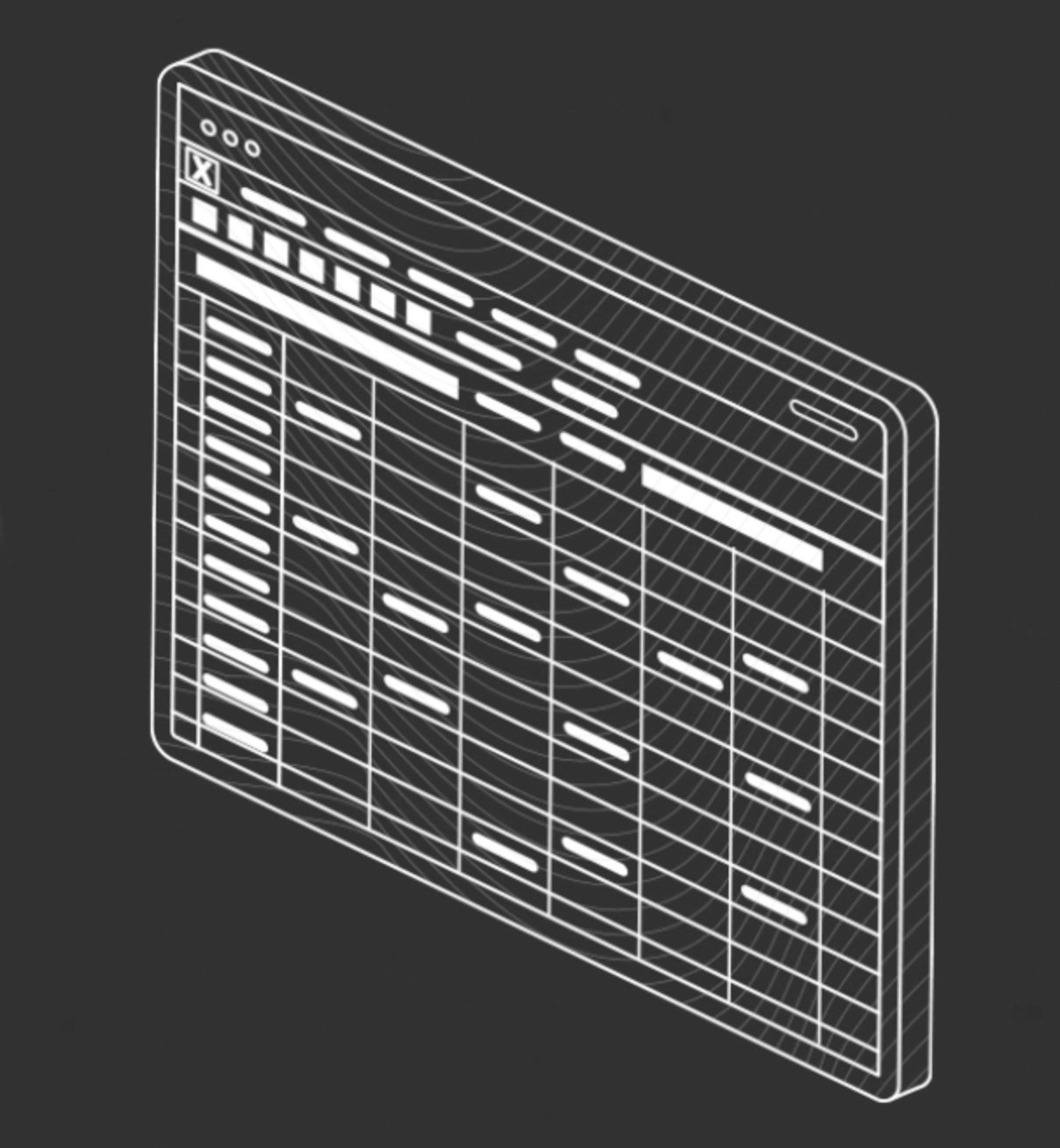






rand soellner –
As both an Architect and a Home Inspector, I used this software for over a decade. It made sure I never left anything out of my reports that were supposed to be there.