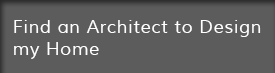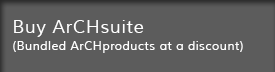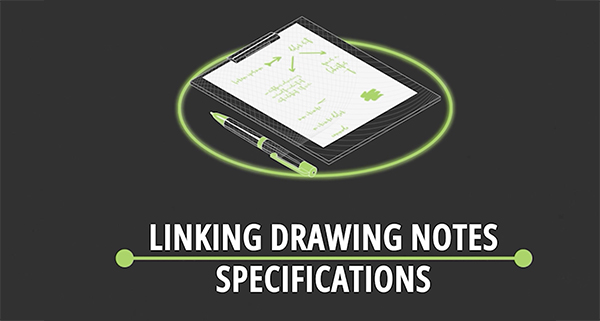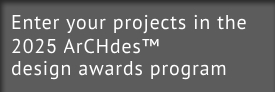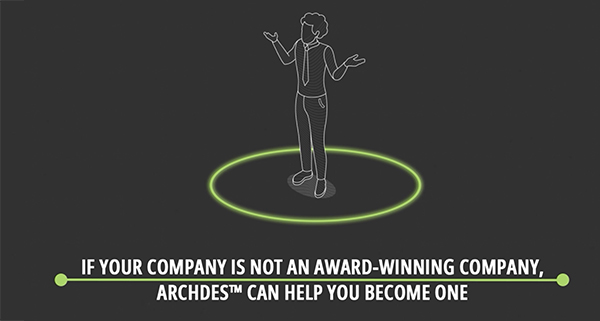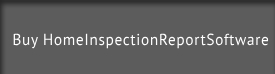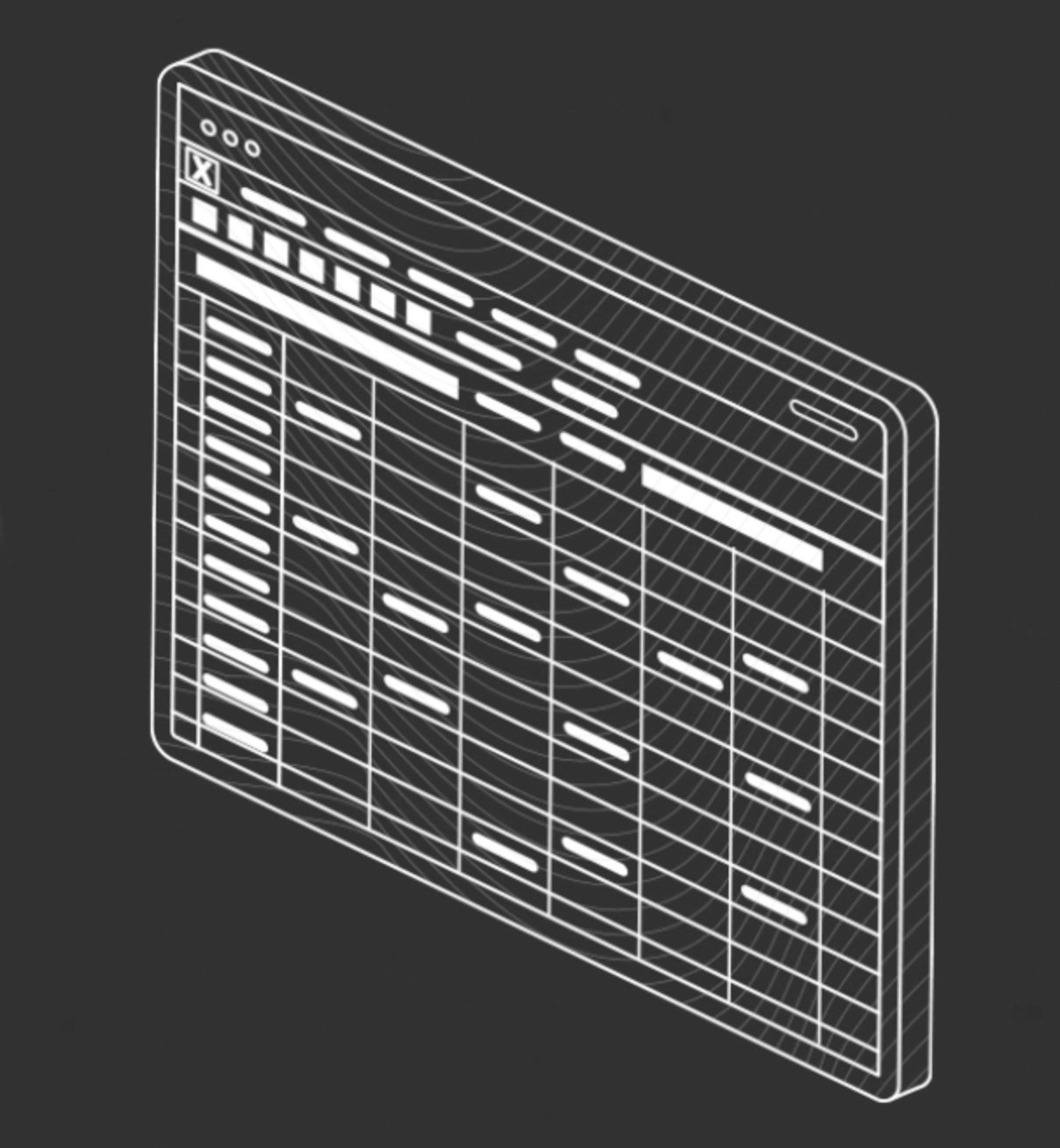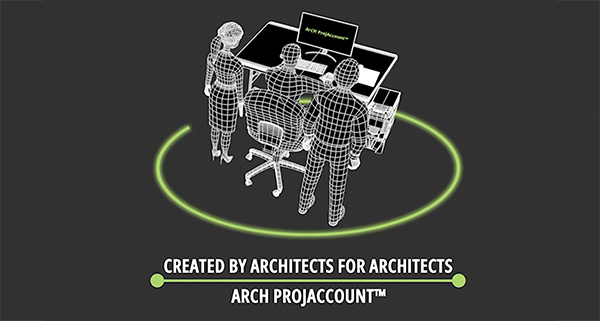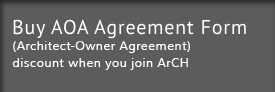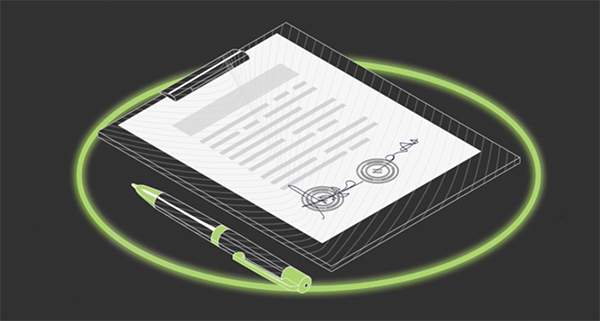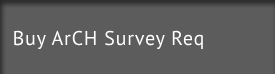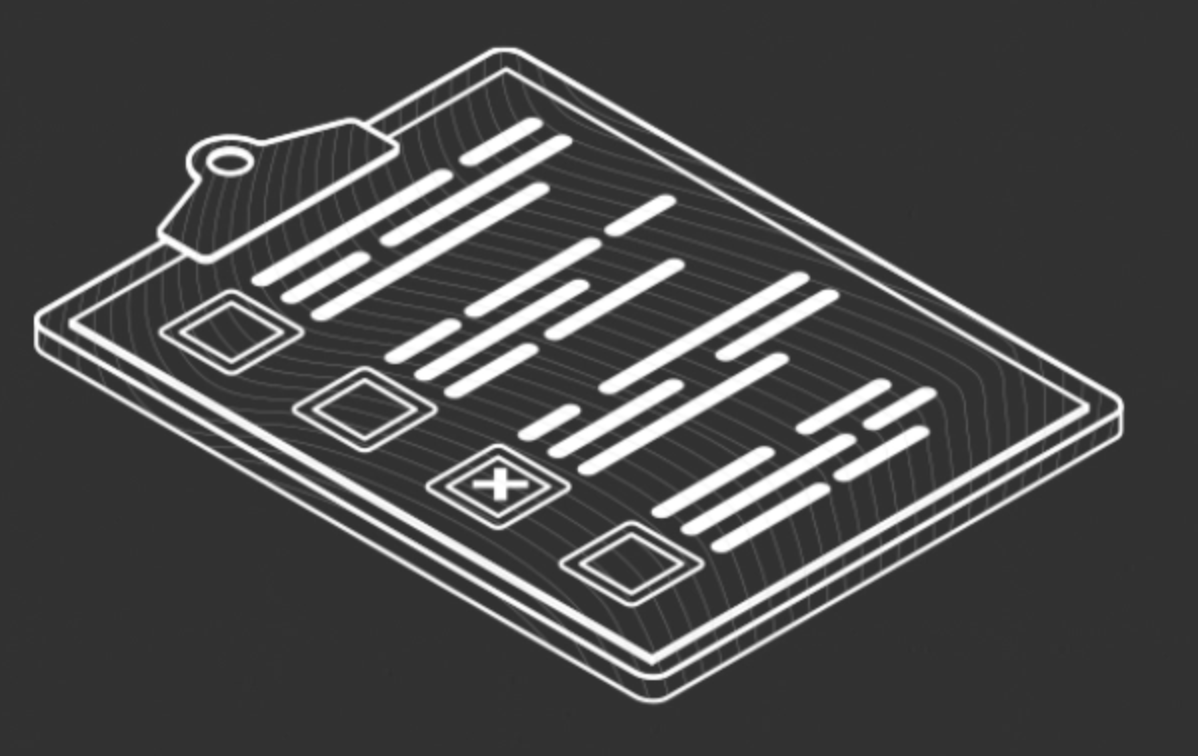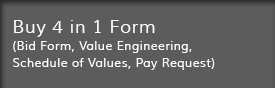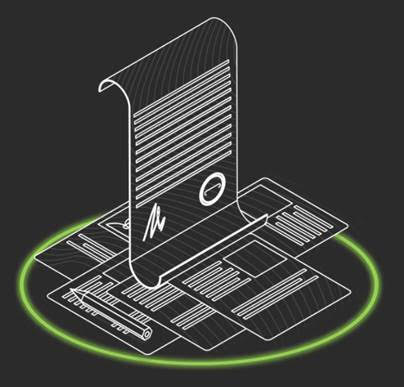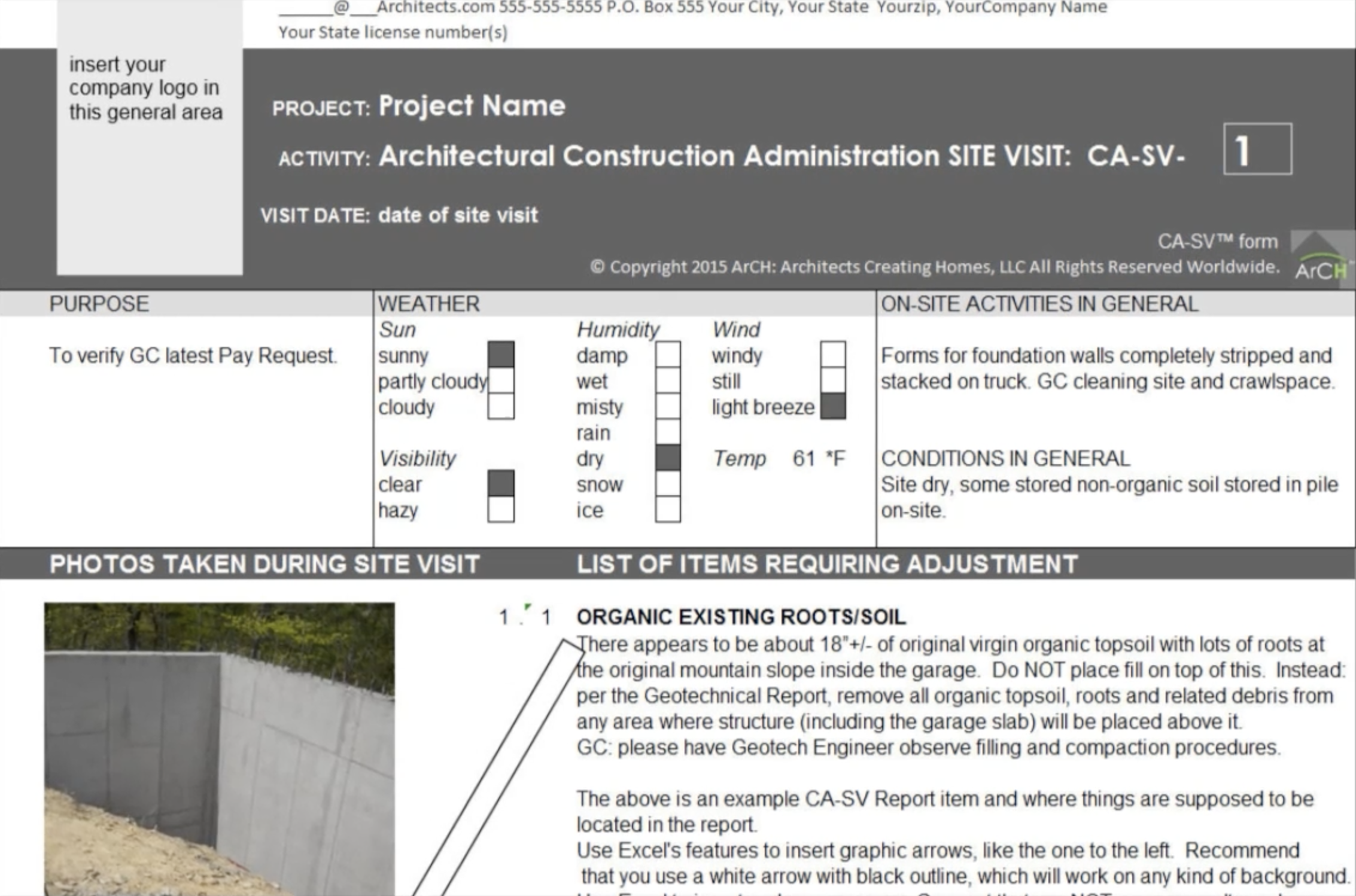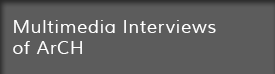12-19-2012
Re: Click on PUBLISH, then UPDATE
Hello ArCH Folks,
I suppose I could have made this an ArCH Blog post, but frankly, I wonder how many of you are looking at those. Are you?
At any rate, some of our members have lost some text, when updating their Firm Page or creating a new topic Post.
Here’s what you need to do to not lose your work:
If you haven’t yet published a Post, then you need to click on the right side Blue Button: PUBLISH. This will put your post onto the ArCH Blog.
Then, every time you want to save new text or images, you will notice that the Publish button has changed, it now reads: UPDATE. So click the Update button, each time to want to save your work, which in my opinion, should be frequently.
The process is similar for your Firm Page in the Find An Architect section on the ArCH website, only I have already Published these for you, so you will need to click the Update button, which will be your only option to save your work onto your Firm Page.
P.S.: you can also save your work as a draft, if you are not sure that you want to publish it yet. Look above the Update/Publish button for the Save as a Draft button.

 <
<